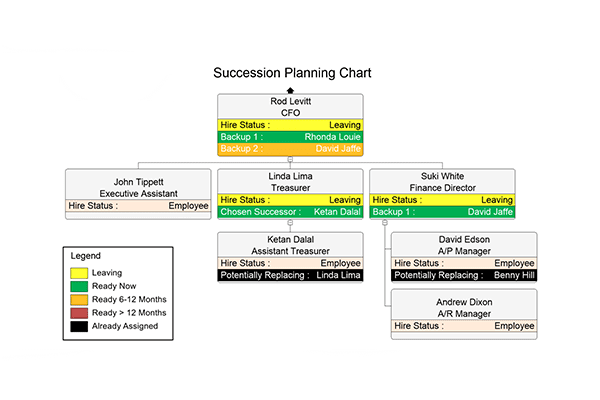OrgChart Platinum 14 Offers Enhancements for Succession Planning
OrgChart Platinum has always been more than a basic solution for creating org charts. The newly released OrgChart Platinum 14 offers enhancements empowering business leaders to foresee talent requirements and respond with the best strategies.
Succession planning
The new Succession Planning function is a comprehensive way to identify talent shifts and determine optimal replacement options for personnel. High risk areas within your organization are immediately identified and resolved. Analyze employee moves from promotions to retirements to lateral movements, and effectively plan for their succession. Mitigate talent gap risks by remodeling segments of the organization to resolve upcoming succession changes.
Create models by dragging and dropping potential candidates into an outline view and linking these to the transitioning or risk candidates. Track risk candidates by retirement date, promotion date or performance metrics. Test replacement candidate’s roll-up impact in any department or division. Build multiple models for review and comparison.
 OrgChart Platinum 14 allows the visualization of potential successors under employees tagged to leave
OrgChart Platinum 14 allows the visualization of potential successors under employees tagged to leave
“The whole idea of ensuring business continuity depends on talent continuity. Talent continuity is critical. So, succession planning becomes important,” explained OfficeWork Software Founder, Joe Kolinger. “Now, instead of juggling a pile of disparate spreadsheets, managing talent continuity is implemented directly in the chart. That’s where you need it and that’s where you visualize it!”
Simplify, and plan ahead of resource loss with OrgChart Platinum 14 succession planning.
Conditional Formatting
Increasingly, HR leaders are learning to rely on data to inform their business decisions. Being able to automatically draw attention to key information over a company segment or an entire organization is a valuable tool. Conditional formatting allows for color coding, where positions can be alerted, has long been part of the solution. OrgChart Platinum 14 refines this concept further. Configurable rules created behind the chart allow highlighting of key elements at the field level of the org chart boxes.
Take the example below, where employees who have less than three months to their tenure are flagged by highlighting the retirement date field. By being alerted to this key date milestone, last minute scrambles to fill a position are avoided and business continuity is maintained.

Conditional formatting highlights key metrics at the field level of the employee box
The applications for this feature to alert stakeholders on key metrics are endless. Budget caps or training and performance measurements can all be monitored and anticipated, improving the fundamental talent continuity of the organization.
OrgChart Platinum Knowledge Base
Documentation for OrgChart Platinum is now in a searchable knowledge base. Search by topic more easily rather than going through a manual in a linear fashion. Platinum has always been easy to use but occasionally special tasks and features come up that our users become stuck on. The answers can now be found with a simple search directly in the program. There’s also related articles and a glossary of terms attached to the search to help guide the user to the right solution to the question at hand.

A new knowledge base makes utilizing the program to its potential easy
Schedule a demo of OrgChart Platinum 14 with one of our experts to guide you through the new features.